Quick Screenshot
August 2020
Heyo, quick tip - While web-browsing, should you ever need to take a screenshot of any page, you don't need to install any fancy extensions to do so.
Just follow the steps below (these are for Chrome and other chromium-based browsers):
- Open Developer Tools
- Run Command (using shortcut or from 3-dot menu)
- Type "screensh"
- Select relevant option (btw, full size = scrolling shot)
- Done
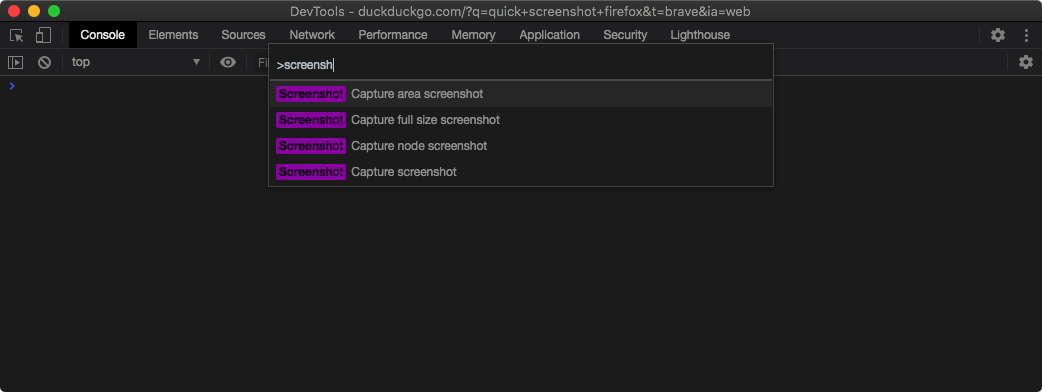
I'm pretty sure there are ways to do the same on all major browsers, although I haven't tried any. If you know, do comment the same and I'll add it to the post (with due credits, of course). That is all! I did say "quick" tip, didn't I? Cheers.